Okay, I have a few problems with this. Namely the lighting and shading, perspective and the anatomy.
The light source is very confused and unclear. You have light coming from all sorts of directions, having the other parts of the body not react to those light sources and having seperate light sources themselves. Lighting is very important in art, and it is important that you make the source of light clear. This is a mistake that most beginners make, so it's fine bro. I don't blame you ;D
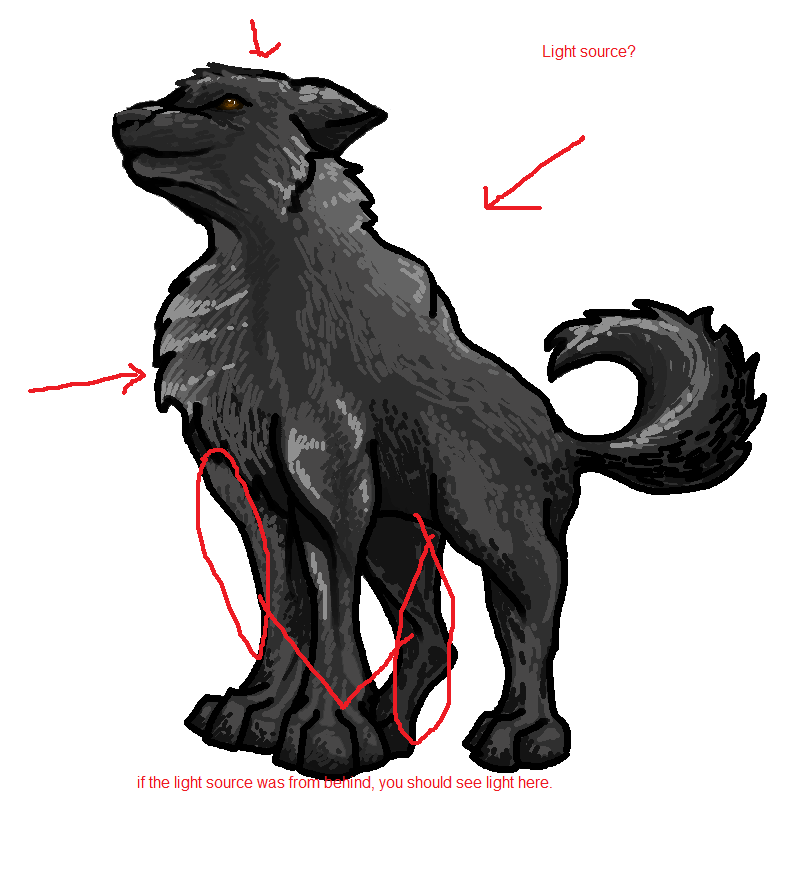
A tip to get lighting right:
Stand back (well, this is easy when you're on the computer, just zoom out a load) from your painting or drawing or whatever and see if it looks good from afar. Adjust things if you think the amount of light or the colour is wrong.
Another tip would be to draw an arrow on your page signalling the light source. Then you won't forget and know how to positing shades and highlights fairly easily.
Okay, the next problems are the anatomy and perspective. There are actually several problems with the anatomy and I think this was caused by the fact that you drew it in 3/4. It's easy to know how something looks in profile and front view, but when you change that angle, you can cause a load of problems.
Here's a tutorial I made for you explaining things:
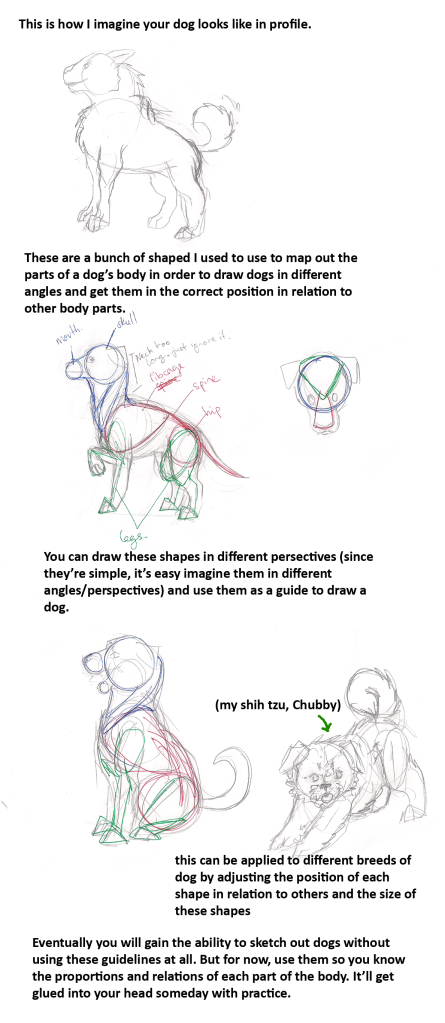
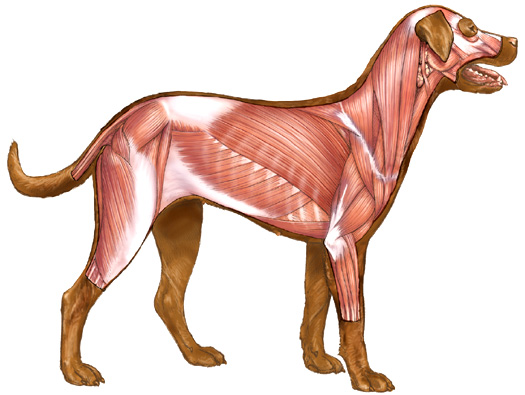

va:nicImTemp();">
Look at this muscle diagram. Yeah, use it as reference. I feel that you knew where the muscle were but you made them too bid. Never try to make muscles too big unless you want them to look like they're on steroids.
Tips:
Practice a lot, don't bother colouring or anything. Just cover the areas that you are unfamiliar with. Never use a medium that you are unfamiliar with when you are practicing things like anatomy and stuff. If you're comfortable with using a pencil, then use it. When trying out a new medium, choose a subject you're comfortable with. I always use goldfish.
If you're confused, get a photo as reference. Don't copy it but look at it and sort of base what you draw on it. Using references is always a good thing to do, not knowing how something looks like in real life isn't great. Even though you're doing something abstract, you need to know how things look like in real life.
Screw 'draw what you see not what you think you see'. That's for boring people who do still lifes, it's stifling creativity. Everytime I do a still life, I put my subject on a table behind me, really far and I take peeks once in a while. It's brain training and it allows me to manipulate what I saw a bit more. All you need to know is that you think what you think you see is correct (if that makes sense) and that you know how to manipulate anatomy and stuff.