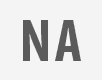Frequently Asked Questions
Raise your creatu’s stats at the Training Grounds!
Choose from 4 card training slots to add a creatu, and decide which stat to train: Health, Defense, Power, or Agility. Pay for the class session you want with Training Tokens.
Training takes time to complete, and the length of time and amount of stat points gained depends on the difficulty of the class they take.
Nearby on the Training Grounds is the Wishing Well. A place where anyone looking for a specific Training Token color can find it, as long as they have other Training Tokens to offer in return.
What is Creatu Training?
Creatu Training is a new feature where you can train your pets so that they can increase their stats.
What are Stats?
"Stats" is a common short term for “Statistics.” Stats are numerical representations of specific aspects of a pet creatu. These describe the physical and mental characteristics all creatu and humans possess.
These stats are: Health, Defense, Power, Agility, Intellect, Hunger and Nourishment.
Health - The total health that can be sustained.
Defense - The amount of damage that can be defended against or deflected.
Power - A measurement of physical strength, and how much damage they can deal.
Agility - The speed of how fast and nimble they are. Their speed affects ability to evade an enemy attack.
Intellect - How much knowledge has been learned by reading books. This affects their level of problem-solving, and the rate at which they find loot.
Hunger - Measurement of hunger being experienced out of 100. This currently cannot be increased.
Nourishment - The rate at which they will lose hunger. The higher your pet’s nourishment level is, the slower they will lose hunger. Eating all different types of foods will increase their nourishment.
What stats can be trained here?
You may train a creatu’s Health, Defense, Power and Agility at the Training Grounds.
How do I train my creatu?
- On the Training Grounds page there are 4 small cards in a row near the top. If there are no creatu in-training, the cards will be empty. Empty cards will look faded and have a "+" (plus sign) on them. Click it to begin.
- You will then see a pop-up window asking you to choose the pet you want to train. Note: There is more to do after clicking the “Train!” button before the training actually starts. Remember that you can only select pets that are out on your profile!
- Once you’ve chosen, a larger area will appear below the row of cards. This area shows your chosen creatu's current stats. Click on which stat you would like to train under where it says "Pick a Stat!"
- Next, you’ll see another set of boxes show up below. These are the training class sessions you can choose from. There are 4 total: quick, casual, intense, extreme.
- You can only pay for training class sessions with Training Tokens. Each class will ask for a different combination of up to 4 colors.
- Click on the "Take Class" button to choose which training class session to start! Once you do this, you will see that training has started with your creatu added to the card.
- When the creatu is in-training, you will see animated sparkles on your card show that it’s active. You can check the progress of your pets by clicking on their cards.
- Remember once you send your pets out to train they will be inaccessible to you until they are finished with their training class session.
What are Training Tokens, and how are they used for training?
You can only pay for training class sessions with Training Tokens. Training tokens come in a large variety of colors, similar to creatu colors.
Training Class Sessions will ask for a different combination of up to 4 colors of Training Tokens. The harder the class, the more Training Tokens it will cost and the time to complete will be longer. However, the amount of stats you gain by taking harder class sessions gives a bigger advantage for the price.
When selecting a training class session, you’ll notice the tokens will have either a green or red background to indicate whether you have this specific amount of a certain color in your inventory.
How do I get the colors of Training Tokens I need?
There are three ways to obtain Training Tokens: Harlow’s Donation Drive Quest, User Merchant Shops, and the Wishing Well.
- At Harlow’s Donation Drive she will ask you for specific items, and reward you with a random color of Training Token and some tu. You may take up to 25 jobs each day.
- There are also Merchant Shops where users can sell their Training Tokens for tu. If you’re missing some this can be a fast way to get what you need. We suggest searching with the Item Database to find what's for sale.
- Last, the Wishing Well is always available to anyone searching for a specific color. You may get any color of Training Token you wish, as long as you give the well 2 Training Tokens of any color in return. This can be found at the Training Grounds area.
How many creatu can I train at once?
You can currently train up to 4 creatu at one time. This is represented by the four cards always present at the top of the Training Grounds page.
Can I cancel a creatu that’s currently in-training?
No. At the moment this option is not available, but may be implemented in the future.